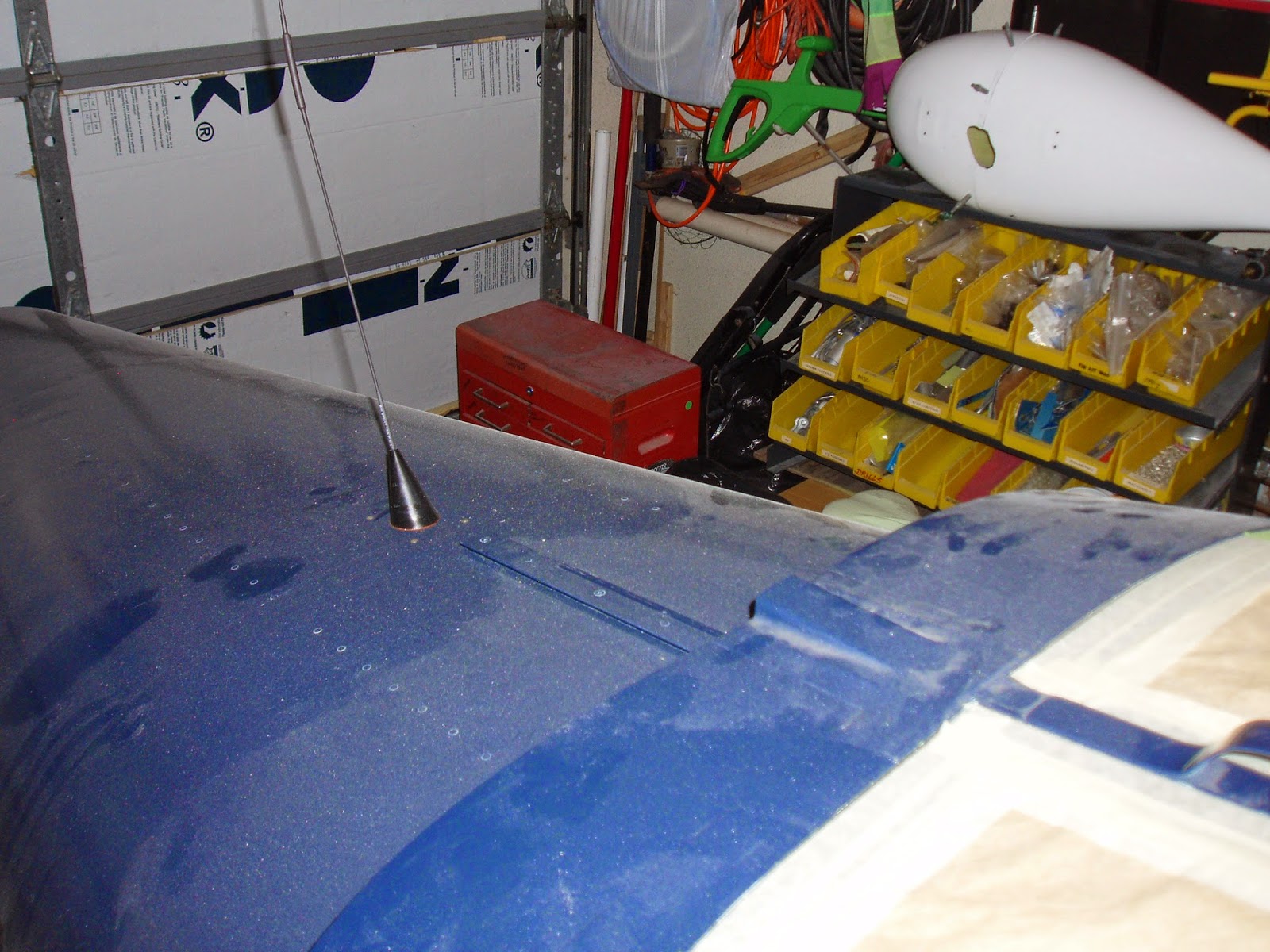Soon enough our RV will be ready to take to the skies, but will we be ready? Some pilots might say, "How hard can it be?" After all, the RV-7A is not considered complex or high performance, and nothing is drastically different in its design compared to other light airplanes. But does that mean it is an airplane where a pilot without some flight instruction in that airplane can just hop in and go flying? According to the FAA, yes, simply because you don't need to have any instructor endorsements or receive flight or ground training. However, the answer should really be no! Some RV transition training should be part of your personal requirements.
This summer we each received about 8 hours of flight training in an RV-6A, N666RV, with Mr. Mike Seager over a 3 day span in Vernonia, Oregon. Mike is the go-to CFI for RV factory flight training, with tens of thousands of hours flown in all RV models. It was through this transition training that we both realized its importance. As a bonus, we got to fly in a beautiful part of the country, and in the very first RV-6A (S/N 1) built by Van himself, which now provides transition training to hundreds of RV pilots.
 |
| After the first day of flying, we had our "RV grins" |
Recently I remember seeing an article about E-AB accidents over recent years. Accidents were categorized by the likely cause, and a majority were caused by "Loss of control in flight". That means pilot error - not engine problems, not structural failure, and not weather. Pilots might learn to fly RVs using skills they acquired while flying type-certificated airplanes with lesser performance and more tolerance for mistakes. While those skills will work for a while, that's probably how RV pilots get into trouble; the skills they learn aren't the proper ones.
Highlights of the Transition Training
Power to Weight
Noticeable right away upon first flying RV-6A N666RV was the power! It didn't take very much time for me to call all other single engine airplanes I had flown "underpowered" (see
Power Loading Comparison). The takeoff performance of N666RV (1,400 lb and 160 hp, with fixed pitch propeller) is comparable to the Cessna 310R I flew for commercial multiengine training (a powerful airplane which is a very good multiengine training platform), a beast at 5,000 lb and 570 total hp. Only with the RV it's nice to burn just 14 gph instead of 50 gph it takes to get the C310 moving and climbed up to altitude.
Taxiing
Empty weights of less than 1,100 lb (for the RV-7A) are made possible by a simply and efficiently designed airframe. One consequence of that however, is that the nosewheel is made quite fragile. Special precautions must be taken in order to protect the nosewheel from damage. When taxiing on rough fields, it is a good idea to use full aft elevator pressure to keep stress on the nosewheel as light as possible. Since RVs have non-steerable nosewheels, the brakes see more use than in airplanes with a nosewheel steering mechanism. Vans had a clear choice in order to save weight, which is great as long as proper techniques are used. Taxiing takes a little getting used to since pushing the rudder pedals with your heels on the floor does no good on the ground. A light tap technique on the appropriate brake pedal works well for slight turns, while a constant push is needed to make tight turns. In both cases however, the rudder should be kept centered in order to maximize braking effectiveness. A good technique to accomplish this is to pivot around the balls of your feet with heels on the floor. For firm braking, lift your feet up slightly to increase braking power. In airplanes with nosewheel steering, the mechanism will return the nosewheel to the neutral position when the pedal is centered via springs. That does not happen with the free castoring nosewheel of the RV. Opposite brake pressure must be used to cancel out a sharp turn.
Takeoff
The "excess" power N666RV has makes takeoffs unique for nosewheel RVs. Mike likes to say that the nosewheel is to be used for taxiing ONLY. Any other time, it needs to be up off the ground. A normal takeoff is similar to a soft-field takeoff technique you learned in private pilot training. Here, the goal is to get the nosewheel off the runway as soon as possible in order to reduce the stress it experiences. At the start of the takeoff roll, the nosewheel should be neutral (not cocked as it would be if a turn was just completed). Verify this by rolling forward slightly to make sure the airplane does not want to turn. The control stick should also be neutral as the throttle is opened to about 2000 RPM, then smoothly advanced to full. This procedure prevents the engine torque from making the airplane difficult to steer. Heels should be on the floor, but in a position ready to apply some braking for directional control early in the takeoff roll. Simultaneously, back pressure should be applied right after applying full throttle in order to get the nosewheel up as soon as possible. At first, a greater control force will be necessary to "unstick" the nosewheel from the ground, followed by lesser and lesser force so that the nosewheel is just barely off the ground. Up to this point the takeoff has been much like the soft-field technique. The difference with the RV is that it will fly when it wants to, and there will be no need to stay in ground effect while airspeed builds (again, thanks to its low power loading). The pitch attitude needed to keep the nosewheel off the ground is perfect for an initial climb attitude, and the airplane will have impressive climb performance. Climbing through 50 ft, the best climb performance can be found by pitching up further to Vx or Vy, 78 KIAS and 95 KIAS, respectively. If making closed traffic, remember that the climb rate of the RV is probably at least twice that of the last airplane you were flying, so it's quite easy to overshoot pattern altitude!
Traffic Pattern
Flying the traffic pattern from the upwind, avoid using altitude as a measure of when to turn crosswind, since you probably got there pretty quick and didn't cover much ground. For a 1000' pattern, turn crosswind at 700' rather than the typical 400' or 500'. This will allow other (slower) traffic the space they need. Climb in the pattern at 95 to 105 KIAS, and take care not to overshoot pattern altitude! For a 1000' pattern, you will usually reach TPA during the turn to crosswind. Match reaching TPA with a power reduction to 1900 RPM and shoot for the target airspeed, 95 KIAS, and maintain pattern altitude (be precise, +/- 50 ft.). Trim for straight and level flight. Good spacing on downwind is a bit wider than we are used to, with the runway placed just slightly beyond the wingtip. The important items on the Before Landing checklist include: Seatbelts - Fastened, Mixture - Rich, Fuel Pump - On, Fullest Tank - Select, and Brakes - Check. Since the brakes on this airplane are more important for directional control, it would be good to know before landing if they are not working properly. My favorite way to follow important checklists (and not just using a flow), is to have these checklist items on a placard on the instrument panel.
Normal Landing
Mike teaches an approach that uses a slight amount of power all the way down to short final. The first power reduction on the downwind occurs abeam a reference point on the runway, which will vary depending on the wind conditions. When windy, the power is reduced to idle about 1,000 ft down the runway. When calm, the power reduction should be closer to the approach end. Idle RPM should be about 650 RPM to minimize the thrust produced and thus, help you slow down. After the power reduction, maintain the level flight pitch attitude with back pressure, and apply some up trim to maintain this sight picture. Watch the airspeed slow into the white arc, 87 KIAS, and then extend "approach" flaps. In N666RV, the flap switch controlled the motor directly, so the switch had to be held down to move the flaps. Mike teaches a 4 count hold down of the flap switch to set "approach" flaps. For our airplane, we will set the approach position to approximately 4/9 of full extension so that the flaps will go to this position just by toggling the switch briefly. Open the throttle to set 1200 RPM, and then, based on the wind, judge the turn to base. Extend full flaps on base, which adds mostly drag, and allowing you to slow down to the target approach speed of 70 to 75 KIAS, again, depending on personal preference and the airport conditions. It is easy to control airspeed with trim, and glide path with power, but in my experience these adjustments were usually not necessary, thanks to the handling qualities of the airplane. If getting low on glide, it is best to simply add power to regain groundspeed. This avoids the need to pitch the nose up too much. On short final once the runway has been made, close the throttle to idle but maintain the approach airspeed up all the way down to the roundout. Compared to other similar airplanes, I would say the approach in the RV is flown a bit "fast", but this makes it easier to land properly. A normal landing in the RV is similar to a soft-field technique in that care must be taken to keep as much weight off the nosewheel as possible. By starting the roundout a little fast, it makes it easier to gradually pitch the nose up to the proper landing attitude, and then, after touchdown, keep the nose up as long as possible. In Oregon at least, a good landing pitch attitude was to bring the top of the cowl up to the top of the trees at the other end of the runway. Unfortunately in South Texas, trees are hard to come by. The proper pitch attitude does however not let you see the runway centerline over the nose, and so you will have to look to the side to remain on centerline until the nosewheel comes down on its own.
Simulated Power Off Forced Landing
My favorite method of making a forced landing safely is to approach your field of choice (hopefully at an airport) "high" on the upwind (final approach), and then execute a series of spiral turns at best glide speed to lose sufficient altitude in order to make your field. The goal is still to come in high, but then judge your glide and extend flaps and forward slip as necessary to increase the rate of descent. At the completion of each turn on the upwind, I simply ask myself if I can make another 360 degree turn or not. Best glide speed for the RV-7A is 75 KIAS, with a pitch attitude only slightly higher than straight and level cruise flight.
Go Arounds
A go around cannot get much easier. Apply full power, and then pitch for a climb attitude, and the RV climbs well even with full flaps extended (thank you low power loading!) Since full flaps is almost entirely drag, they can be retracted from full flaps to no flaps in one motion once the climb is established.